Style 2020 | 5 min read

[Image: Lite Backpack in Rose Gold]
For a laptop backpack that will be used day in and day out, there are some essentials that you should always have in your bag (aside from your laptop). But first, make sure your stylish women's laptop backpack fits the bill. A backpack laptop bag should:
- Offer plenty of pockets and organization to stow items efficiently
- Contain a padded laptop sleeve to protect your laptop and electronics
- Have a slim profile to ensure that navigating through busy spaces is easy (wouldn’t want to snag on anything or hit anyone!)
- Have a minimal, sleek silhouette that adapts to your ever-changing style
- Be a neutral tone to complement any outfit
- Contain functional properties like: waterproof zippers, lined valuables pockets, padded back and shoulder straps, etc.
Check out our favorite Women’s Laptop Backpacks here.
Now what really makes a backpack laptop bag helpful, is what you choose to fill it with. Here's a list of essentials that will make your daily routine easier.
ELECTRONICS CHARGERS
If you have a full day of work, running errands, and more, you’ll need to make sure that you’re equipped with your laptop and phone chargers. For most people, these devices are a lifeline to: work, family, friends, transportation passes, rideshare apps, etc. You won’t want to be caught on 1% battery life, midway through the day!
POWER PACK + USB CABLE
Prior to COVID-19, there were many places where you could sit and plug devices into a power source. However, with social distancing and limited access to public spaces, there aren’t as many opportunities to plug into outlets. This is why it’s crucial to have a backup powerpack and USB cables. These necessities will ensure that you have long-lasting power throughout the entire workday.
WATER
Obviously water is essential, but sometimes staying hydrated throughout a busy day is a challenge. However, if you always keep a reusable water bottle on hand, this task is much easier to stay on top of. Plus, staying hydrated positively affects your energy levels and brain function, so this is helpful for productivity.
LUNCH BAG
Having a compact, lunch bag isn’t just for grade schoolers. A lunch bag is ideal for keeping food fresh, chilled, and intact if you have a long commute to the office, or if you’re on-the-go throughout the day.
SNACKS
If you don’t like to bring a whole lunch bag, keeping a protein bar or trail mix in your laptop backpack is extremely necessary! Sometimes meetings run late and push back your break or cut it short. When this happens, it’s helpful to have something to tide you over until then.
TISSUES
For those with allergies, tissues are a trusty companion that you can’t go without. But even for those that don’t have allergies, tissues can be used in place of napkins for spills or to wipe down surfaces.
EXTERNAL HARD DRIVE
Most documents, photos, and projects are typically saved to the cloud, but having an external hard drive makes it easy to bring your backup information between home, office, coffee shops, etc.
HEADPHONES
Perfect for listening to music as you work, or taking calls on-the-go. Plus, having headphones in your laptop backpack is helpful if you often work in public spaces.
PEN AND NOTEPAD
Despite our dependence on electronics, a pen and notepad are useful tools that should always be kept in your computer backpack. Whether it’s for jotting down random ideas or concepts, sometimes it’s quicker and easier to put things down on paper before transferring them to your computer.
WORK PORTFOLIO
If you tend to carry a lot of loose-leaf paper or documents, then a work portfolio would ensure that everything stays organized and unblemished. Having a work portfolio in your women’s laptop backpack will help to keep all work-related items together.
COSMETICS
A cosmetics bag is a must-have in your computer backpack. This comes in handy when you need to do your makeup on-the-go, or for touching up throughout the day. It is also helpful for organizing items like: hygiene pads or tampons, a hair brush, hair product, perfume, deodorant, breath spray, a toothbrush, and toothpaste. You can freshen up as needed, and be ready to go from day-to-night.
FACE WIPES
Having a small pack of face wipes in your laptop backpack is an underrated necessity. They’re perfect for freshening up your skin and eliminating any oils on those non-makeup days. And when makeup days aren’t working out-- you can start fresh if needed. Face wipes are also helpful for cleaning up any small messes throughout the day. From coffee spills in your car to food stains on black pants, having some type of wipes in your backpack will come in clutch.
HAND SANITIZER
Hand sanitizer is always important to keep in your laptop backpack, but it’s been especially important during this time. We’ve all become more aware of how to reduce the spread of germs, and have been mindful of our health practices.
PAIN RELIEF
If you spend long hours in front of a screen or at a desk, you’re more prone to migraines and lower back pain. For these days, it’s nice to have travel-sized relief medication on hand.
ADHESIVE BANDAGES
If you’re all-too familiar with spending long days on your feet or perhaps you’re breaking in a new pair of shoes, then you know how quickly blisters can develop. By keeping a travel size pack of adhesive bandages in your laptop backpack, you can always be prepared to tend to blisters and other small cuts.
REUSABLE TOTE BAG
A spare reusable tote bag is perfect for after-work grocery runs or additional storage for things you don’t want to keep in your backpack laptop bag. Whether you commute by bus, subway, train, bike, or car, it’s nice to have an extra bag on hand.
[Image: Signature 2.0 Laptop Backpack in Track Stone]
CHANGE OF SHOES
If you wear heels throughout the day, the highlight is being able to take them off. If your laptop backpack has a shoe compartment like the Signature 2.0, then you can pack a pair of sneakers or sandals to change into. This separate compartment keeps dirty shoes apart from your daily essentials, and lets them air out in the process.
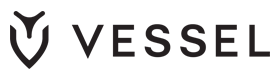







Leave a comment
This site is protected by hCaptcha and the hCaptcha Privacy Policy and Terms of Service apply.